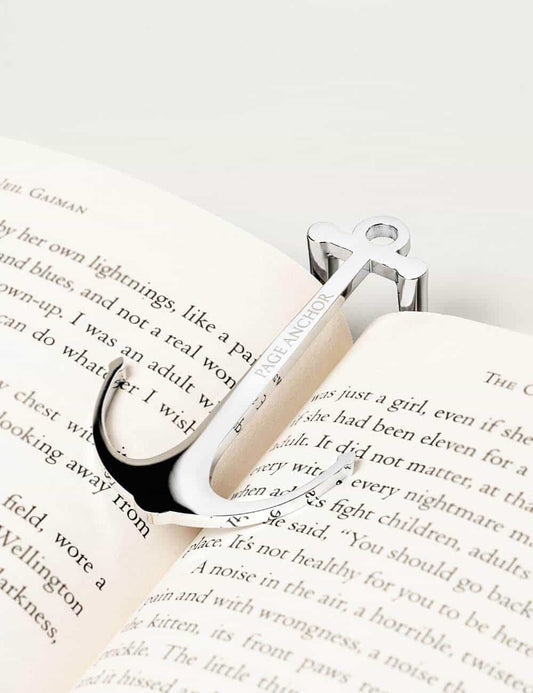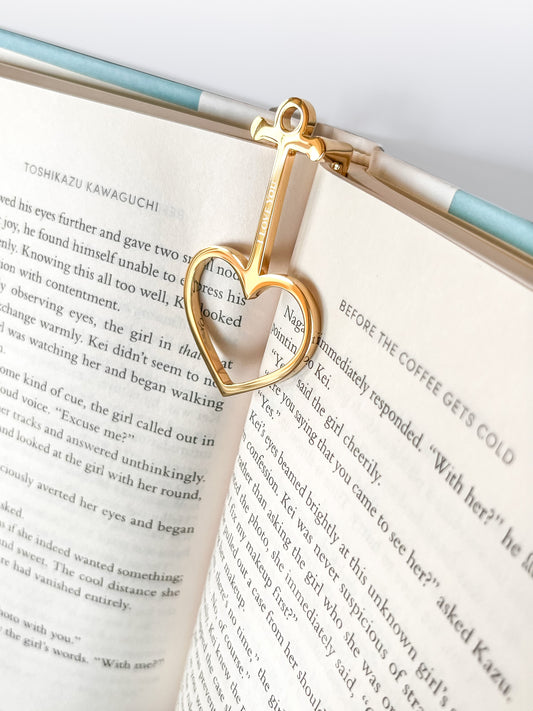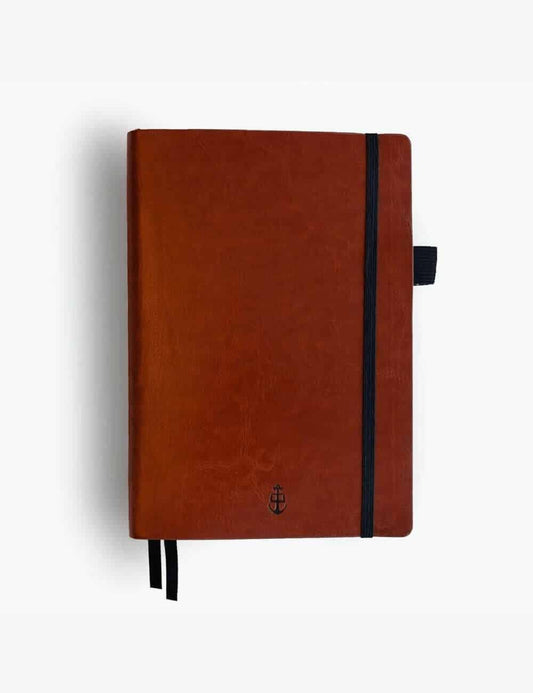A key goal for us during the design phases of Page Anchor was making sure that both the visual and functional aspects of the anchors reflected simplicity. Not only did they need to have a minimal, simple design, but they also needed to be easy to use.
In this article, I'm going to share a quick guide to achieving a more relaxed reading experience using Page Anchor.

1. Anchor up
The basics are very easy. Simply take your Page Anchor and slide its pins into the pages of your book of choice. The anchor will then prevent your book from closing.
“But, I don’t have enough pages to slide into!” If your book is very thin, or you are very early / late into your book, you might find yourself in a situation where one of the book's sides does not have enough pages to slide Page Anchor's pins into. If this is the case, you can keep the pins behind the book's spine to achieve the same results.

2. Changing pages with Page Anchor
To change pages, simply pull the pins out until the anchor is no longer in the way, then flip. If you are very early or late into your book, there will not be enough pages to support your anchor, which means you can not fully let go as shown in the gif below. If this is the case, we recommend that you simply hold your Page Anchor in one hand, and flip pages with the other. Easy, huh?

3. Adjusting the pins for less spinal pressure
If you're reading a book that you are very careful of, you can simply keep less pages between the anchor and bottom pins. This will reduce the amount of pressure put on your book's spine.

That's it!
It really is not harder than that. All you need to do now is enjoy your book.
Regardless if you are reading for pleasure, work or studies, Page Anchor can help you in achieving a more comfortable reading experience.
Happy reading!